How Can We Help?
Combating Facebook Spam: A Comprehensive Guide
The online space is filled with various scams and fraudulent activities, all aimed at exploiting individuals who are not aware of these schemes. One of the recently surfaced scams specifically focuses on Facebook/Meta page owners and administrators. It employs misleading messages concerning supposed violations that might lead to the disabling of their pages. This fraudulent scheme is commonly known as either the “Meta Business Support Scam” or the “I.N.C. International Concepts Alert.”
Scam Summary
The scam initiates with the recipient receiving an unsolicited message purporting to be from “Meta Business Support.” The message alleges that the recipient’s Facebook/Meta page has been reported for certain violations, such as using someone else’s name or photos or sharing misleading content. It asserts that this is not the first warning and insists on immediate action to prevent permanent page deactivation.
Subsequently, the message includes a link directing the recipient to a counterfeit Facebook page, where they are urged to “Confirm your account” within 24 hours. This deceptive page is designed to gather personal information and login credentials or disseminate malware onto the victim’s device.
The fraudulent message is meticulously constructed to induce panic and prompt immediate action from the recipient. It leverages the names of reputable platforms like Meta and incorporates official-sounding language pertaining to intellectual property infringements. This manipulation is orchestrated to exploit users’ trust in Facebook/Meta and their apprehension about potentially losing access to their page, often representing a valuable business asset.
Below is a detailed analysis of the workings of the phishing scam known as “Meta Business Support.”
- Unsolicited Message
The fraudulent activity commences with an unsolicited message dispatched to the target’s Facebook inbox. The sender’s name is displayed as “Meta Business Support” to create an impression of credibility.
An example message might state:
Sender: Meta Business Support,
Your Page Has Been Disabled.
I.N.C. International Concepts has reported that your article:
- Using someone else’s fake name/photo.
- Share content that misleads other users.
We’ve warned in the past that if you continue to post content on your page that infringes someone else’s intellectual property rights, your Page will be disabled. If you believe this is an error in our system, please verify your account at the link below.
Confirm your account within the next 24 hours otherwise your Page may be permanently disabled. Meta Security Team.
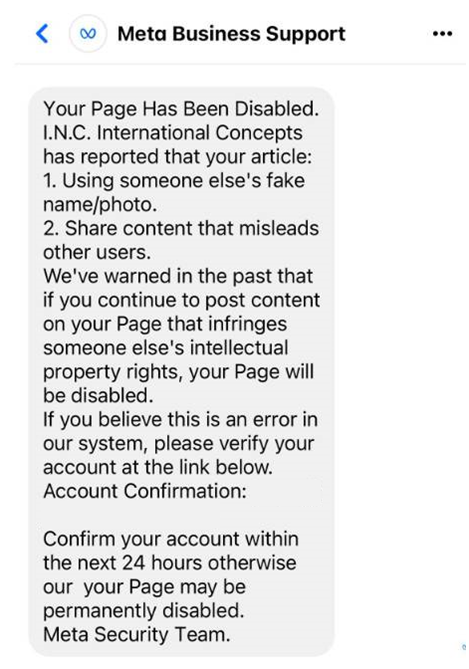
What Actions to Take Upon Receiving This Message
If you receive a suspicious message purporting to be from Meta Business Support or referencing the I.N.C. International Concepts complaint:
1. Refrain from clicking on any links provided within the message, as they lead to counterfeit websites designed to steal your information.
2. Examine the sender’s email address. Scam messages typically originate from unofficial email IDs. Meta/Facebook will never send emails from addresses such as @outlook.com or @gmail.com.
3. Be vigilant for spelling and grammar errors. Authentic communications from Meta are professionally composed and devoid of mistakes. Scams often contain typos, awkward phrasings, and grammatical inaccuracies.
4. Confirm with Meta directly. If you have concerns, log into your Facebook account and check for any notifications regarding potential page risks. Reach out to Meta Business Support through authorized means like live chat for verification.
5. Report the message. Utilize Facebook/Meta’s reporting tools to flag the fraudulent message, aiding in its identification and protection of other users.
6. Modify your account passwords. If you share personal information, promptly change your Facebook, email, and other account passwords. Enhance security by enabling two-factor authentication.
7. Conduct malware scans on your devices. If you downloaded any files, employ antivirus software to scan your devices and eliminate any potential malware or spyware.
The “Meta Business Support” scam is an endeavor to exploit the Meta brand to trick page owners into jeopardizing the security of their accounts and their personal information. Prior to taking any action, it’s imperative to authenticate messages from unknown sources. For any matters concerning your account, rely on authorized Meta communication channels. Maintain a high level of awareness regarding phishing threats to safeguard both yourself and your social media audience.
Web Theoria suggests that you enable 2FA for an extra layer of security, which can help protect your account from unauthorized access.


